Note: Since I first publishing this post, I took the leap and updated to iBA 2.0. (Of course, I had to because iTunes only accepts new books created in iBA 2.) I published three books in the new software and was also able to successfully open iBA 1.0 files in 2.0 and even copy widgets and other content from 1.0 to 2.0.
I still haven’t upgraded to iBooks Author 2.0, so I cannot verify any of these claims. But this information adds to my prior posts detailing issues with iBA 2.0.
First an excerpt (and image above) from What Apple Didn’t Say About Changes From iBooks Author Version 1 Series by Claxton Creative.
When we opened our .iba file made from the version 1.0 series (It was last opened on Aug. 23, 2012) in version 2.0 on Nov. 24, 2012, we immediately got a flag warning from the software saying that the image on page 156 was too large. Thumbing through the book also showed that iBooks Author 2.0 had messed up multiple widgets we’d laid out perfectly in version 1.0. They were compressed into a tiny size and were sitting at the left sides of pages. Several of them we’d laid out to encompass an entire page. Version 2.0 messed all that up and required us to repaginate several places in the book.
… A dialogue box appeared and said an image that worked fine up until Oct. 23, 2012, was no longer any good in our book for iPad.
… Things got even wonkier after that. There were multiple widgets in the book that got totally screwed up by iBooks Author version 2.0. …. some of them got zapped in size and then moved to the top left portion of a page, completely affecting the pagination within a chapter. More
Next some chatter from the Apple Support Community boards:
MrBlobby1970 begins a discussion about problems with iBA 2.0 by writing ….
Upgraded to iBooks Author 2.0 and it has rendered my book file unusable. Is there a way to download iBooks Author 1.0/1.1 after you have upgraded to 2.0?
I have tried the book file with a friend’s iBooks Author 1.1 and it still works, so it’s something with 2.0 that just doesn’t like my files. More
In another Apple Support discussion Patrick-betterthanworksheets writes
Updated iBooks Author to 2.0 but can’t seem to load the iBook I was perviously working on (says cannot load document). Still loads fine on my other Mac using the pervious version of iBooks. Happen to anyone else or is this just a glitch with my file? Not a huge deal since I can use the pervious version to finish it off but just wondering. More
OK readers, its your turn – Is anyone else having compatibilty issues with iBA 2.0 and 1.0?
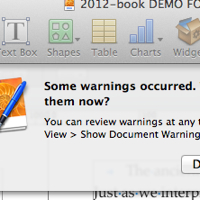
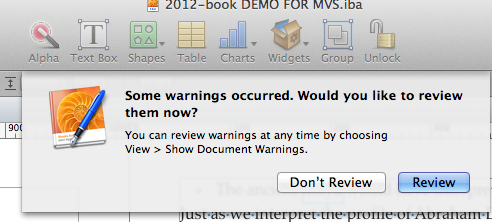

Got the same issues! iBooksAuthor 2 unable to open an iBook created with version 1. Forced to entirely rebuild the book from a PDF version of the book. 3 days of my work life entirely lost! The worst thing, the iBook was published in 2 languages!
Nicolas,
Sorry to hear that. What a frustration – perhaps a few days (and some yoga breathing) will help you recover from such a needless fail on Apple’s part.
I’m about to start a 2nd book. Still haven’t updated. So looks like I’m getting more invested in iBA 1.0.
Be of good cheer ~ Peter
I have the same issues … is there a solution? What a colossal f**ck up! What has Apple said?
Jason,
That sucks. No word from Apple yet.
~ Peter
I posted this the day iBA 2.0 came out. My project was tagged with an error. It was a pano taken with an iPhone 4S which did not generate an error with iBA1.x. It did not screw up any formatting, just complained. And I did easily fix it by resizing the image then dropping it back into place. But I had submitted this iBook two days before iBA came out and I thought for sure Apple would reject the book. That did not happen. THe book was approved without any issues being raised.
I am having the same problem. I started a book using 1.0 back in January and I am almost ready to publish … I updated to IBA 2.0 and now the file won’t open and it doesn’t appear in a ‘recent files’ list. I can’t find any word from Apple. I don’t know what’s scarier … such a major f**k up! … or total silence form them following it. Does anybody know a solution?
Jason,
Wow – I’m surprised the file “disappeared”
Another way to contact Apple is “Provide iBooks Author Feedback” in the program (in the iBooks Author dropdown) but I doubt that will get your file back.
We have the same problem, and have at least discovered it before upgrading on our computer that our primary graphic artists works on. Every other computer has been upgraded, which leaves us with a dilemmas- we have one project that is about to be finished, but we may want to update and another book that will be updated soon done in IAB 1.0 which means we either buy a new computer and put this one in cold storage for the updates or we do not update
Marc – easily worked around. Get an external dock and drive. Clone the existing drive then boot off the clone and update iBA. Now you boot into which every environment you need via the internal drive or the docked drive. You can also run OSX SL server off a VM on Fusion. That would let you have both versions of iBA up and running at the same time. I’ll let you work out the details of where to get SL Server. Suffice to say it’s available.
Just announced in Apple email
“iBooks Author 2.0 Requirement.
Starting January 2013, Multi-Touch books submitted to the iBookstore must be created with iBooks Author 2.0 or later.”
A looming deadline to add more drama to this mess?