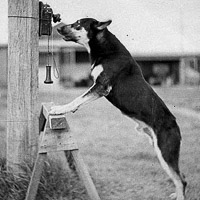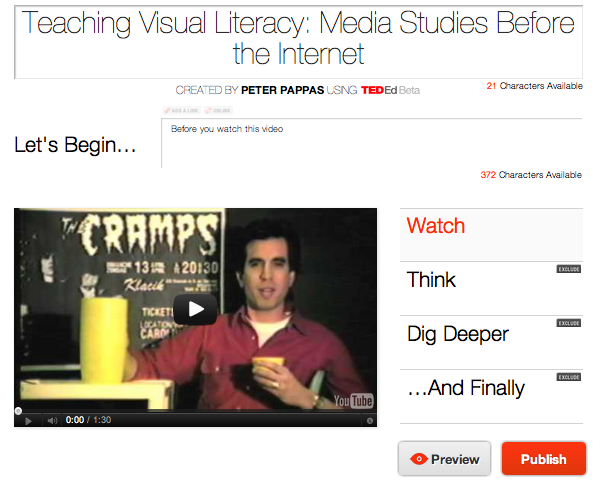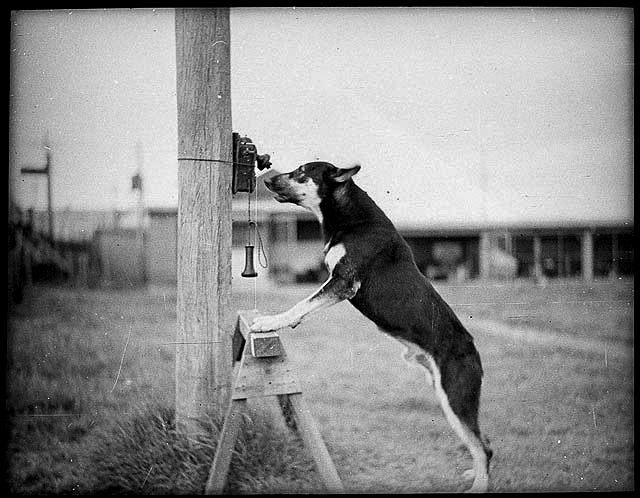 I teach future teachers – secondary social studies teachers. The course has three goals:
I teach future teachers – secondary social studies teachers. The course has three goals:
- Learn to think like a historian.
- Become a skillful instructional designer.
- Develop skills for reflection, growth and professional networking.
They begin the course by doing self-audits of their social media use for professional networking – a good starting point to reflect on their expanding professional learning networks. Along the way we use load of tech tools to achieve our course goals. Every activity results in a public product for their growing professional portfolio.
Rather than tell them what to do, I prefer to model it. Here’s a brief Storify that illustrates how to fuse our three course goals and produce content to share with the world. Here’s our first set of student posts. Take a look and leave a comment.
Image credit: Police Dog Tess, 29/1/35 by Sam Hood
State Library of New South Wales