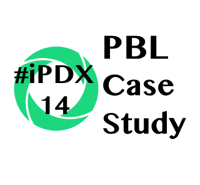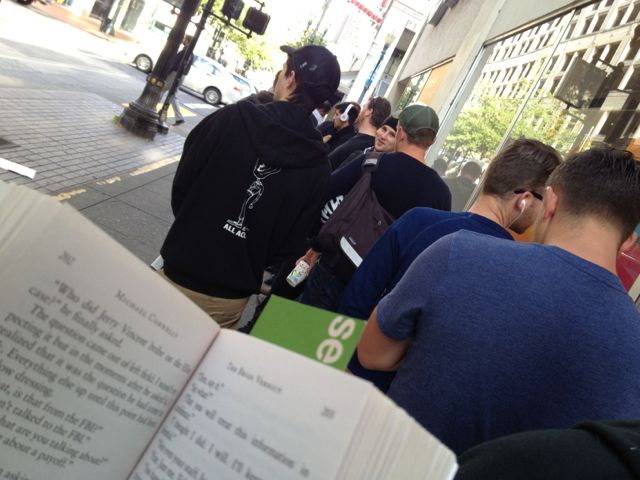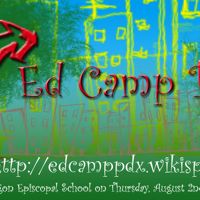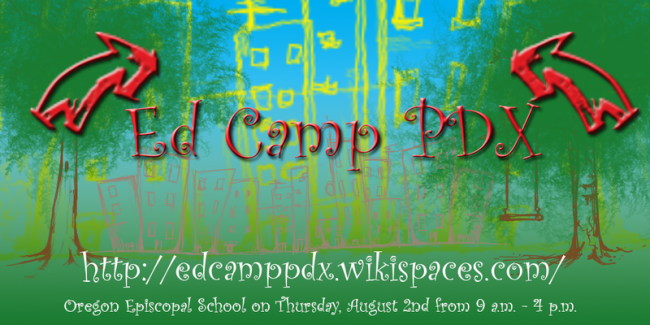Reflections
My approach to instruction borrows from the thinking of Donald Finkel who believed that teaching should focus on “providing experience, provoking reflection.”
He goes on to write,… to reflectively experience is to make connections within the details of the work of the problem, to see it through the lens of abstraction or theory, to generate one’s own questions about it, to take more active and conscious control over understanding.
~ From Teaching With Your Mouth Shut
Since I first posted my Taxonomy of Reflection in Jan 2010, I’ve been on the lookout for good examples of student (and teacher) reflection to share with my readers.
I was pleased to see that Mike Gwaltney (and good friend and great teacher at Oregon Episcopal School) had developed a well-designed model for incorporating student reflection into a new class blog. The Age of Exploration Blog. I urge you to visit his class blog and respond to the student posts – they are looking for your feedback.
Honesty, deeper reflection, and care in the writing because they know they’ll have “real world” readers and commenters, not just their teacher
I asked Mike for his “elevator pitch” on why he thinks fostering student reflection is so important. He replied,
Teachers don’t give kids time enough to reflect in a serious way. The success of this assignment comes from giving them: a) instructions on how to reflect, good questions to consider; b) time to do so – real time, not just one day, but frequently; c) an authentic audience to write for – it encourages honesty, deeper reflection, and care in the writing because they know they’ll have “real world” readers and commenters, not just their teacher.
Here’s a portion of Mike’s assignment for his high school sophomores. Full assignment here
The topics of your blog posts in general should be “reflection on your learning”. Reflection is an opportunity for you to step back and think about / evaluate. When you reflect, you’re doing very high-order thinking, the kind we do when we self-assess. As for the topic of your reflection, you choose that. Here are some general ideas I have for topics:
- “What I’ve been studying / learning lately.” – tell us about some topics you’ve researched this year and what you’ve learned. This could be about the big topics of projects, or about little pieces of a topic you discovered and that you found really interesting.
- “What I’m working on right now and what I hope it will be.” – tell us about your current project and how it’s shaping up. What are some things your finding and what form will your project take?
- “What I’m learning about myself as a learner.” – tell us about how it’s going for you being in a research-based class. Are you finding this is a good way for you to learn? What’s easy? What’s hard? What are some successful strategies you’ve followed? How do you think you can improve?
- Etc. – what other ideas do you have for a blog post? Feel free to take it where you wish.
I’ve been impressed with the depth of reflection generated by his students’ posts. I asked Mike if I could join in the dialogue by posing a few questions for his students to answer. (sort of reflecting on reflection). I asked them to read their reflections and those of their peers and answer two questions:
-
“Do you see any patterns in the reflections”. I think that analyzing is the gateway to higher order reflection – See my post The Reflective Student for more prompts.
-
”Looking back to your reflections (and those of their peers) can you identify any ‘ah-ha’ insights?”
Here’s some of the student responses:
What I found really interesting about this assignment was that most people wrote about themselves as learners, not the information they have gained from our class.
Hayley:
What I found really interesting about this assignment was that most people wrote about themselves as learners, not the information they have gained from our class…. My peers and I are accustomed to very focused courses that, while emphasizing creativity, don’t always allow students to pursue what really interests them or to learn more about themselves. This blog looked like it was an opportunity for many people to have semi-revelations about their school experiences and their optimal learning environments.
The ah-ha insights were kind of obvious: students in this class learn the best when they can choose what, and how, to learn. I just realized that this blog was another mechanism of learning that helped most everyone learn about themselves. Haley’s full post A Love, Lost and Found
Spencer:
Most of our reflections aren’t just talking about what we learned fact-wise or wrote in class. It seems we’re actually taking a look at what we’ve been doing ourselves, examining how we learn things, what’s been working for us, and what hasn’t been working. The class is about learning information, while this blog is about us learning about our learning of information.
Ah-ha insights: Karen saying, “As a researcher, I’ve found my hardest task not to be collecting information or presenting it, but rather motivating myself to delve deeper and deeper into the topic instead of simply accepting what I have as being good enough.” Arjun saying, “the point of research is to learn something new or interesting, and then share those findings with others” Robby saying, “Instead of being graded on what is right and wrong, a student can be graded on how well they did personally” Spencer’s full post Research Conundrum: Bias
Clare:
First of all, every one of the posts shows that the author has been enjoying Age of Ex immensely. My post was mostly about learning and researching as a concept rather than actual facts or ideas that were learned in assignments, and most of the other posts focused on essentially the same thing. My classmates and I have written about how the loose structure of the class gives us enough support to feel comfortable, but also encourages us to push beyond what we’re used to and to think for ourselves.
Certainly one of the most common insights was that research based classes are, in fact, pretty difficult because they require one to be self-managed and self-driven. On the other hand, another of the most common realizations was that we were enjoying our research and learning. It seems that we also found that the necessity of being self-driven pushed us to understand who we are as learners and how we learn best. Clare’s full post Researching History to Understand My World
Lauren:
One commonality that I noticed throughout many of the blog posts was the appreciation of the freedom that Age of Ex has given us. For me, and some classmates, this was a crucial component in choosing this class. What appealed to us was the ability to learn about what we, as individual students, were interested in. Another thing that I noticed was people rediscovering the researching process. Learning how to budget time and tackle large projects.
Many of the ah-ha moments I noticed were the realization of an individual research process. Over the course of this first project, people realized which researching techniques worked from them, and which didn’t. I think that these lessons are going to be something that a majority of the class continues to carry with them throughout the year. Lauren’s full post A Research Project in Retrospect
Image credit: flickr/Alex Clark
Like this:
Like Loading...
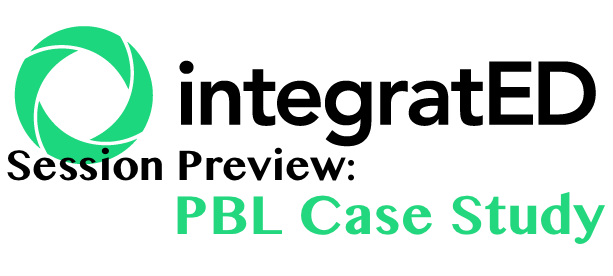 Are you headed to the integratEd / #iPDX14 conference in Portland OR? Wondering what sessions to attend? Here’s a preview to one of my sessions: “Right From the Start: Case Study in Infusing Tech and PBL in the Classroom.” (Feb 27 – 1:30-2:30). What’s a conference session on PBL / tech for pre-service teachers have to offer the experienced teacher?
Are you headed to the integratEd / #iPDX14 conference in Portland OR? Wondering what sessions to attend? Here’s a preview to one of my sessions: “Right From the Start: Case Study in Infusing Tech and PBL in the Classroom.” (Feb 27 – 1:30-2:30). What’s a conference session on PBL / tech for pre-service teachers have to offer the experienced teacher?