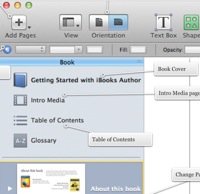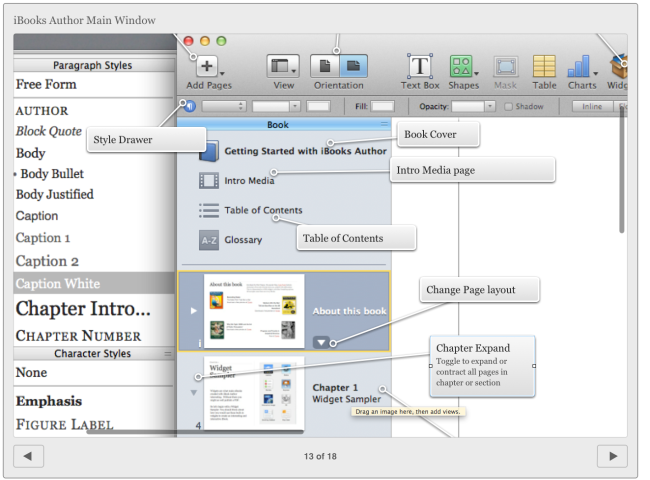 Here’s session one of my recent iBooks Author (iBA) training workshop. This one-hour session was designed to introduce iBA to about a dozen teacher at LaSalle Catholic College Preparatory in Portland Ore. I covered what can iBA do and workflow suggestions for next steps. I stressed it’s not about the technology – book design begins with content, audience and purpose. Their next step is to gather content, think about how to present it with iBA’s native (and second party) widgets.
Here’s session one of my recent iBooks Author (iBA) training workshop. This one-hour session was designed to introduce iBA to about a dozen teacher at LaSalle Catholic College Preparatory in Portland Ore. I covered what can iBA do and workflow suggestions for next steps. I stressed it’s not about the technology – book design begins with content, audience and purpose. Their next step is to gather content, think about how to present it with iBA’s native (and second party) widgets.
Here’s a resource site I built for the session Get Started with iBA
If you want to follow along with my widget review -download my guide – Quick Start: iBooks Author free at iTunes I’m demonstrating all the widgets found in chapter 2.
We shot a video of the session using a stationary webcam. Not the best quality (off center and off mic) – but some may find it useful. Here’s a rough outline of what I discussed.
1. Widget intro (chapter 2 in Quick Start: iBooks Author)
2. I demonstrated project work flow using my latest iBA project “Lost Japantown PDX” (working title). See reveal widget video demonstration here.
- Gather content and archive in Evernote
- Format content – edit video, crop images, edit text
- Begin layout of book pages in a program like Keynote. Remember that it’s not easy to rearrange pages in iBA. Keynote provide a simple way to get you content in order
- Begin to build iBook in iBA.
3. Considerations – file size, user experience, copyright
4. A collaborative iBook design project I did with my University of Portland students Exploring History – free at iTunes.