While you can directly type into the Wordle text box, I would recommend you copy and past text into it. That allows you to get text directly from online sources or your own text document. Student can either work on their individual Wordles or collaborate together on one. In the later case, it’s probably most efficient to gather all their writing into one text document before copy/pasting it into a Wordle. Use tilde sign to create phrases. Example: learning~strategies. Another tip: After you create a Wordle, right click a term to remove it from the Wordle results.
Wordle output – If you PDF generating software, you can “print” a Wordle to a PDF file. Or you can do a screen capture of the Wordle. Do live Wordles on your smartboard. For a how-to on screenshots click here.
Summarizing skills – As a pre-reading exercise – copy/paste text of reading into a Wordle and ask students to predict what the main ideas of the reading will be. Another pre-reading option – give them a Wordle of a non-fiction reading and ask them to use the Wordle to generate a title or headline before they see the real article. Post reading – ask them to reflect on the reading based on a prompt (examples – main idea, what you’ve learned, funniest element, etc). Then collect all their reflections into a Wordle.
Comparison skills – Give them two different accounts / essays on the same theme / event – let them compare the Wordles generated by each. Or you could generate Wordles for two different reading – then let student see if they can match the Wordle to it’s corresponding reading.
I’ve been collaborating with fellow educators on a Google Doc guide to using Wordle in the classroom
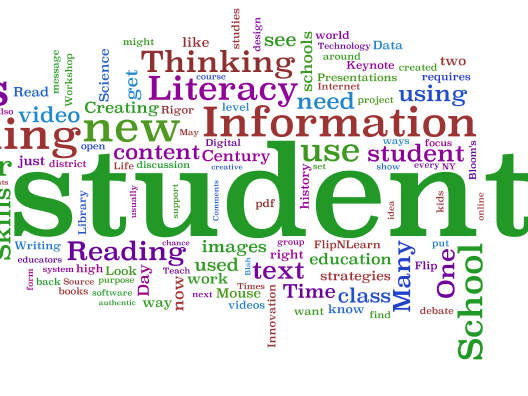
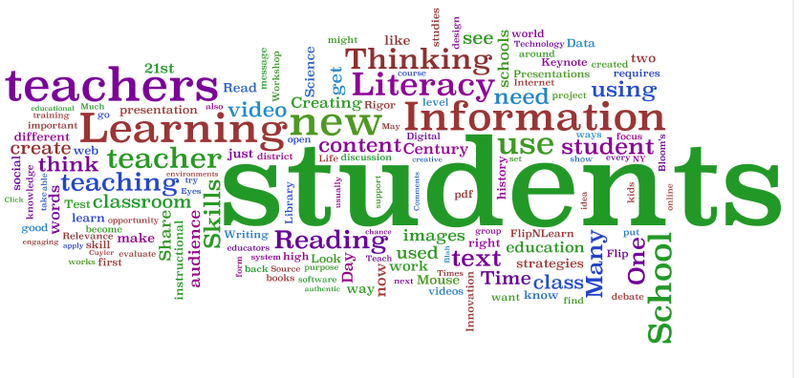
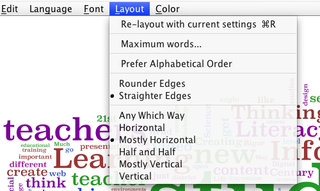

I just discovered Wordle a few days ago, thanks for so many ideas. I work with very low literacy students and am always on the lookout for ways to help them.
Deb,
Glad you found this to be a good resource. You might like my collection of Literacy Strategies
Enjoy the summer.
Peter
I discovered Wordle last year and have been spreading the word to other teachers. Your Google doc guide will be a great resource.
Thanks!
Hi Susan,
Wordle is a great tool – now check out Many Eyes! http://manyeyes.alphaworks.ibm.com/manyeyes/
Includes Wordle and and other great text visualizations.
Cheers,
Another Wordle fan here. Thank you for the ideas. My own students love this: http://colleenyoung.wordpress.com/2009/09/28/wordle-create-word-clouds/
I gathered together some good sources of information on Wordle (including yours) and put them together in this LiveBinder. http://www.livebinders.com/edit?id=3017
How do you copy a wordle?
Hi Michelle,
You can use a screen capture. I use a Mac and that’s Command / Shift / 4. Then you just trace the finished Wordle and it shows up on your desktop as an image file in PNG format. On a PC, use the Print Screen Key. That copies your whole desk top to your clipboard. Then just use ctrl+v to paste it into a document.
enjoy,
Peter
Hi Colleen,
Thanks for taking the time to share your student work. I really liked the LiveBInder. Gotta try that out!
Best,
Peter
Thank you for this article!
Wordle will be great for making a poster of all the services my college’s library offers to students. It will look great above a display in August!
Jessica,
Great idea. And remember you can customize Wordles by using this page: http://www.wordle.net/advanced
Peter
Hola from Spain, I teach English at Primary school though my students are very young we use wordle to write posters on vocabulary. Children love it. Thank you for all your fantastic ideas.
Hola Carmen,
Glad you have had luck with Wordle. It’s a great example of how technology can help us “understand” information in new ways. I visited you classroom blog – very charming! I’m sure your student have fun on the site and practice their English.
Cheers ~ Peter
How do you copy the wordle and paste it on a wiki i can’t figure it out!
Hi Person,
You can use a screen capture. I use a Mac and that’s Command / Shift / 4. Then you just trace the finished Wordle and it shows up on your desktop as an image file in PNG format. On a PC, use the Print Screen Key. That copies your whole desk top to your clipboard. Then just use ctrl+v to paste it into a document.
enjoy,
I am wanting to put in a Website called MassagebyBerta and have the individuals domain, contact number and types of massage therapies come up, as a flyer. How do I edit what I don’t want or move within Wordle?
Hi Catherine,
It sounds like you are asking about how to make a custom Wordle. Here’s two approaches
1. Wordles are created by inputing a body of text. Wordle counts word frequency – more frequency, bigger the word. So you can edit the body of text so that it only includes your preferred words. Paste text into the box on this page. http://www.wordle.net/create
2. You can make a Wordle in a custom fashion at this page http://www.wordle.net/advanced
You would select the words and assign a relative value – example.
TherapyA:100
TherapyB:50
This would create a two word Wordle with TherapyA twice the size of TherapyB. If you added TherapyC:75, it would add a 3rd word to the Wordle at a “middle” size.
Hope that helps
Don’t forget about Guess The Wordle
http://www.projectsbyjen.com/GTW
I use this each morning with my students. We work through the clues to figure out the wordle as a classroom.
Hi Rebecca,
Thanks for that link. I checked out GTW – a very cool idea for using Wordle!